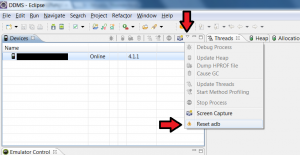As I have been developing Android apps in using the Eclipse + Android development environment on Windows, I noticed the debugger would sometimes not connect to the emulator device. To address this problem, the following steps are required in Eclipse’s window:
- Open the DDMS perspective (Window > Open Perspective > Other > DDMS).
- Locate the Devices tab.
- Find the small drop down button (see figure).
- Choose reset adb.
This has solved the issue for me, and I hope it solves your issue too!