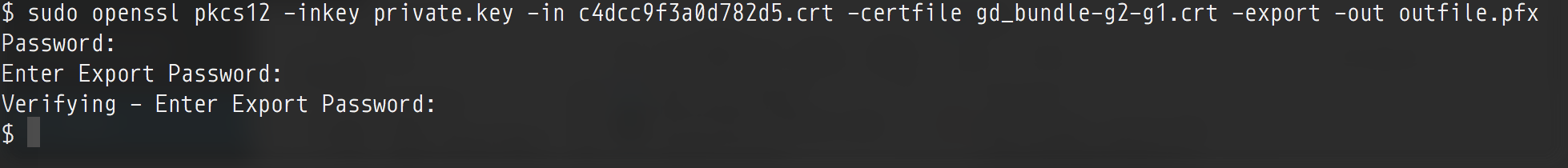To create a .pfx file for use in Windows IIS to enable https or for other uses then you need the following files:
- a private key file
- an intermediate certificate from the certificate provider (.crt or .cert) e.g. GoDaddy’s intermediate certificate: gd_bundle-g1-g1.crt
- a certificate also from the certificate provider (.crt or .cert) e.g. c4dcc9f3a0d782d5.crt
You will need to start either Windows Command Prompt (cmd) as an Administrator or terminal for macOS/Linux. Then enter the following:
1 |
sudo openssl pkcs12 -inkey private.key -in c4dcc9f3a0d782d5.crt -certfile gd_bundle-g2-g1.crt -export -out outfile.pfx
|
If you may need to use sudo (macOS/Linux), if so enter your system password, otherwise, you will be prompt to Enter Export Password:, enter a password and verify it. Do not forget the password you used, as you will need it to unlock the pxf file.
Once it is done you will have the file outfile.pfx. Which you can now use it in Windows IIS to enable https.