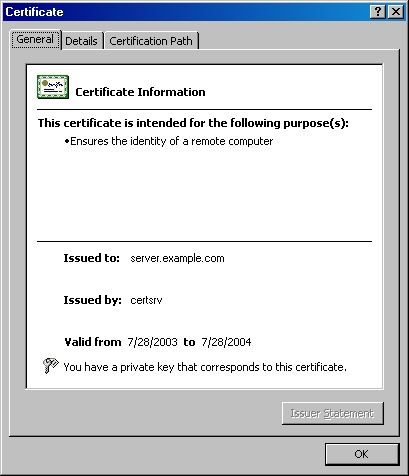If you have not added the Certificate Snap-in to Microsoft Management Console (MMC) then visit the post Windows Server 2003: Adding the Certificate Snap-in.
To import a certificate provided by your domain register or certificate provider, follow the following procedures with the Certificate Snap-in open in MMC:
- Expand Personal and select Certificates
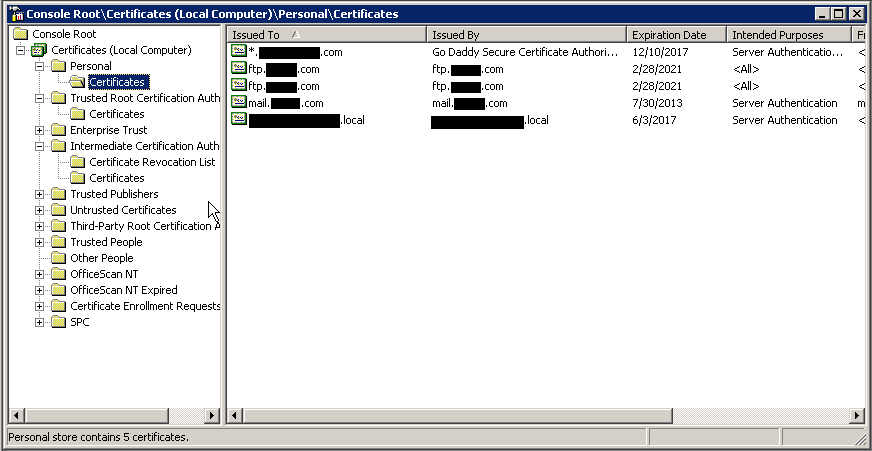
- Right-click and select All Tasks -> Import…
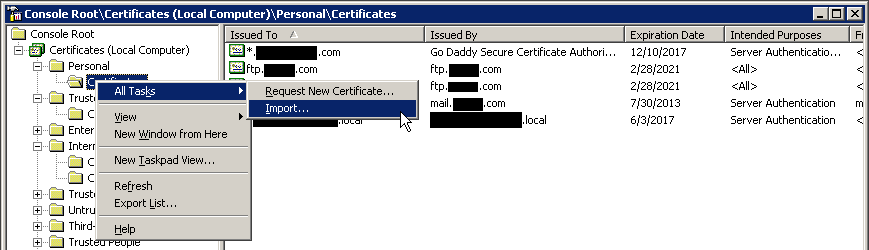
- Click Next
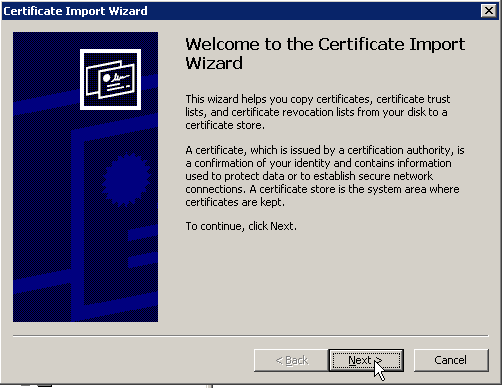
- Click Browse and locate where the certificates are located
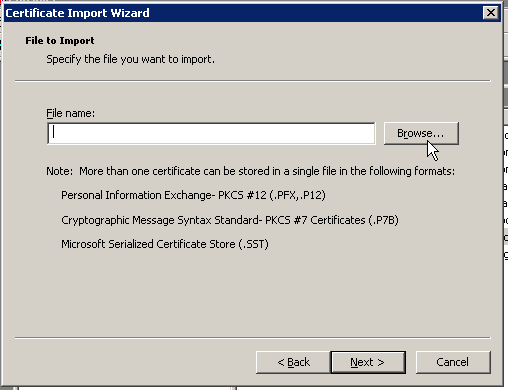
- Since I have a .pxf file I will select Personal Information Exhange (*.pxf;**p12) as the file type and select the .pfx file then click Open, see Create a PXF File for how
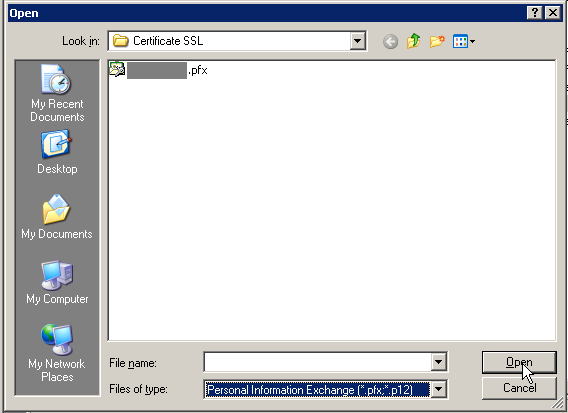
- Click Next
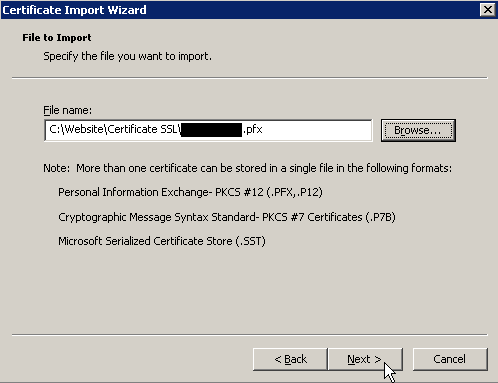
- Enter the Password and optionally select Mark this key as exportable. This will allow you to back up or transport your keys at a later time, click Next
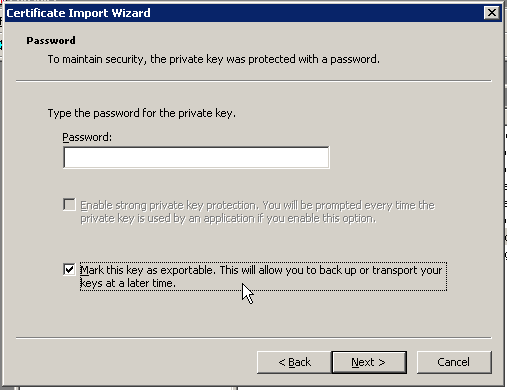
- Click Next again and Finish
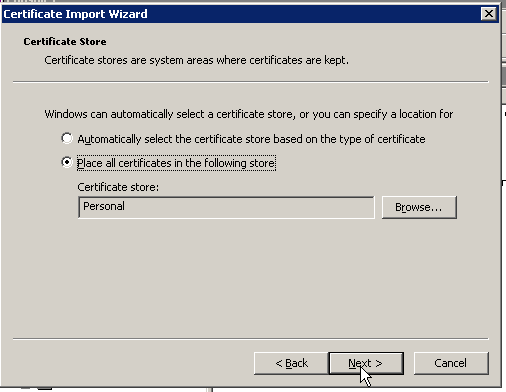
- Open the certificate and it should show on the General tab – You have a private key that corresponds to the certificate